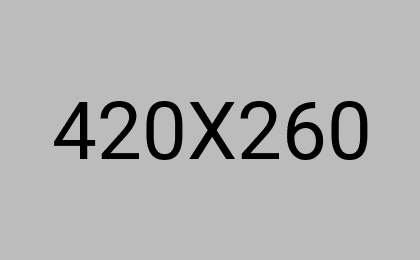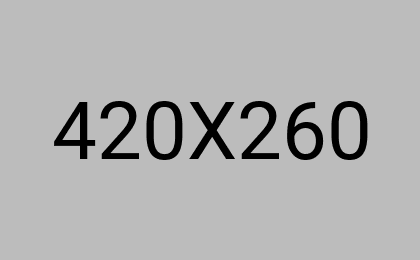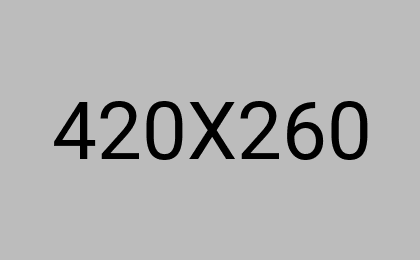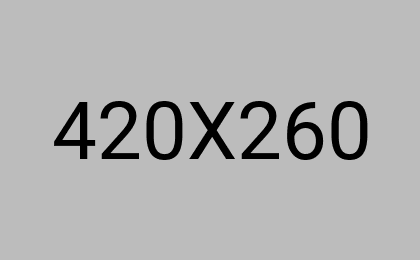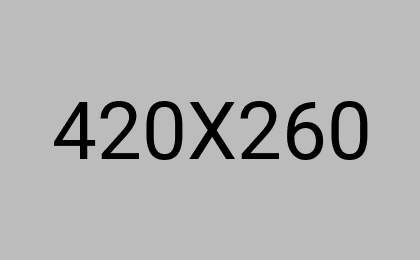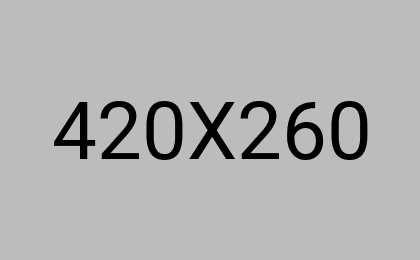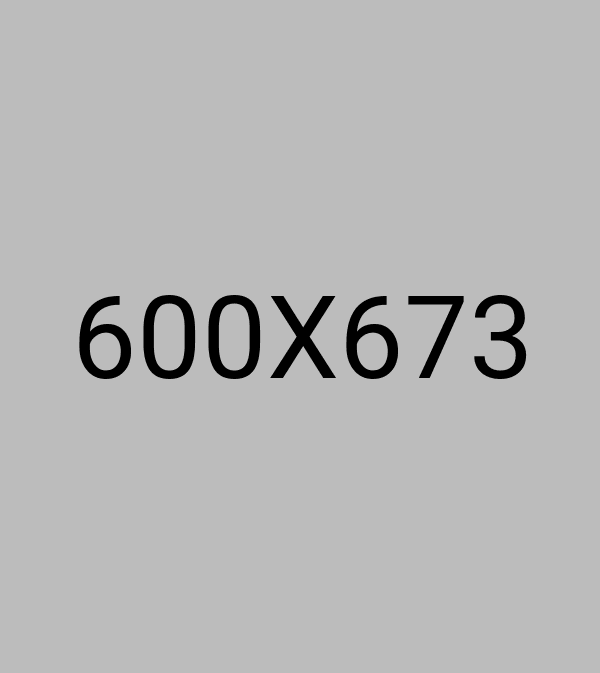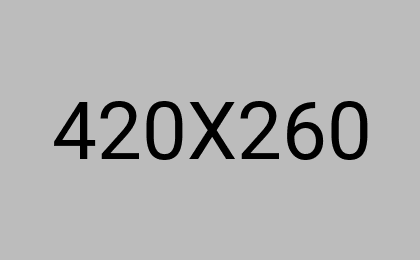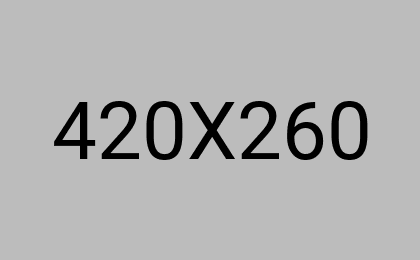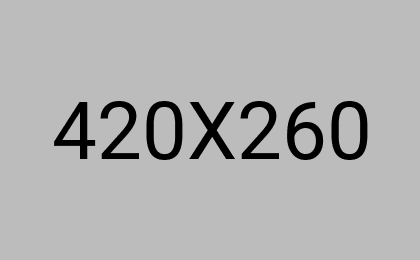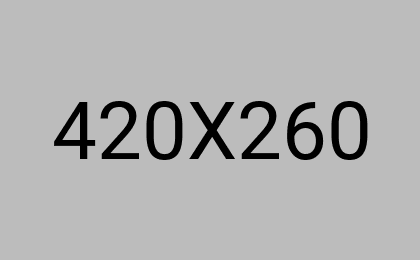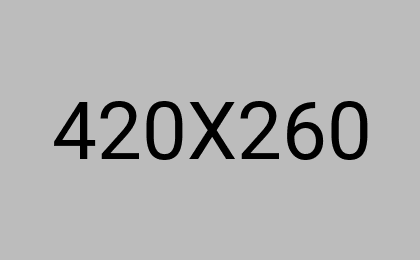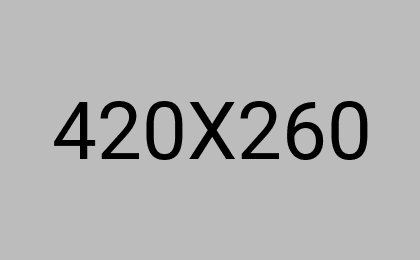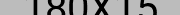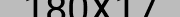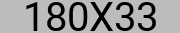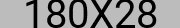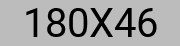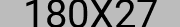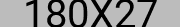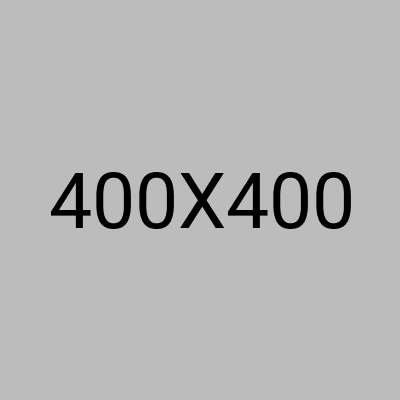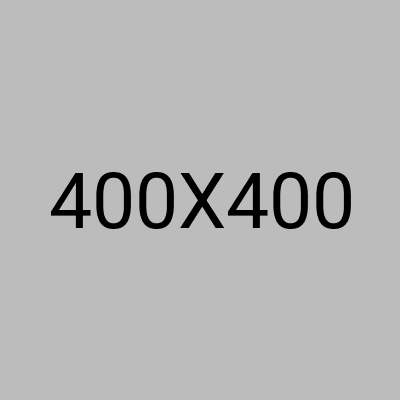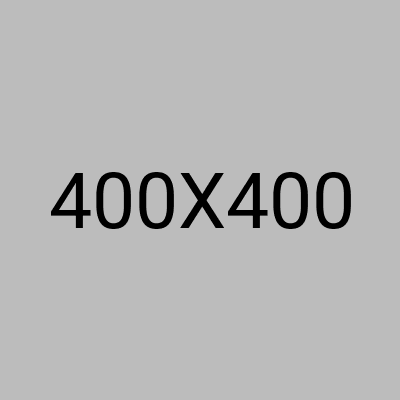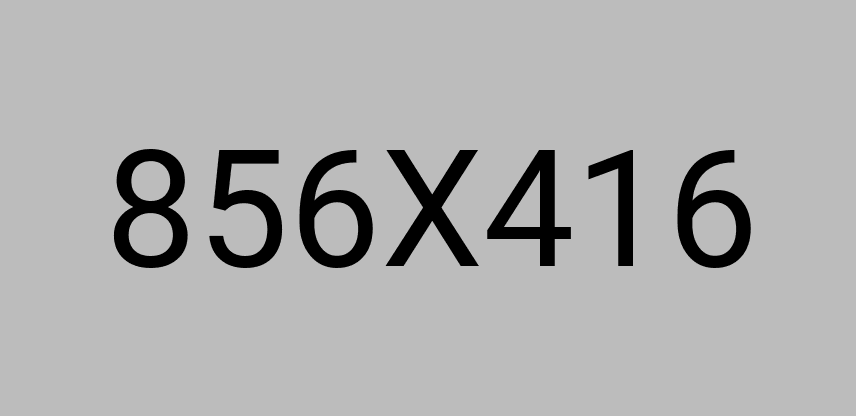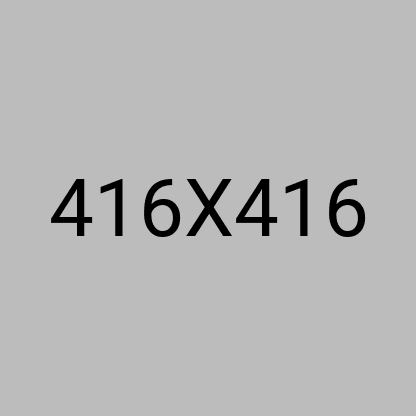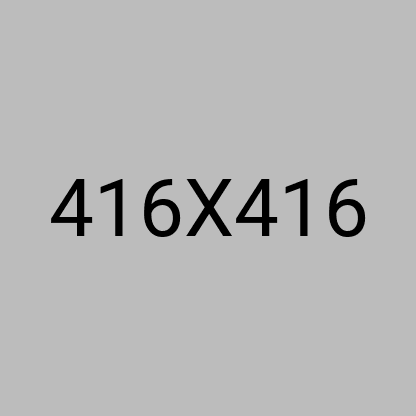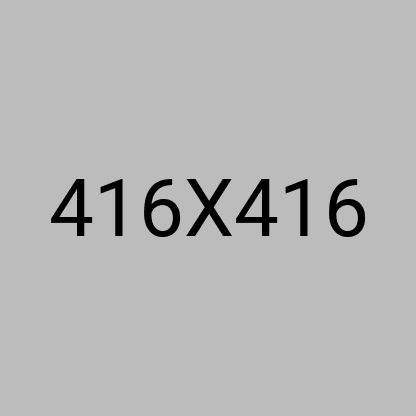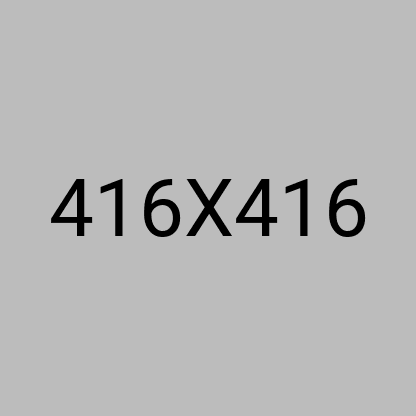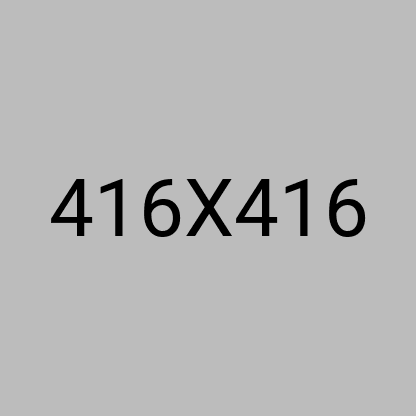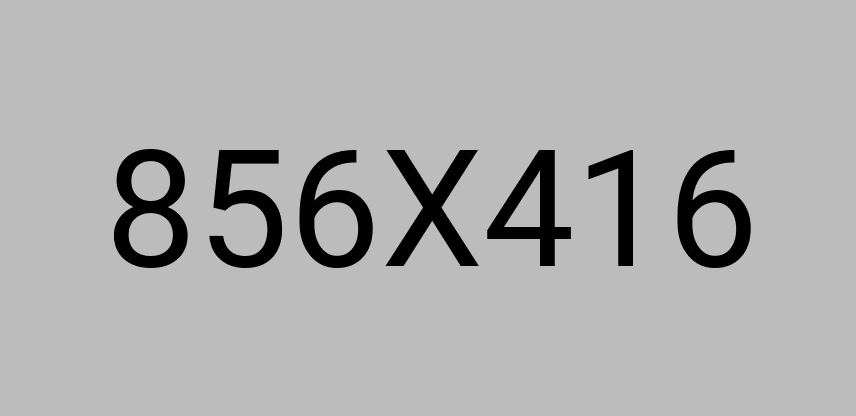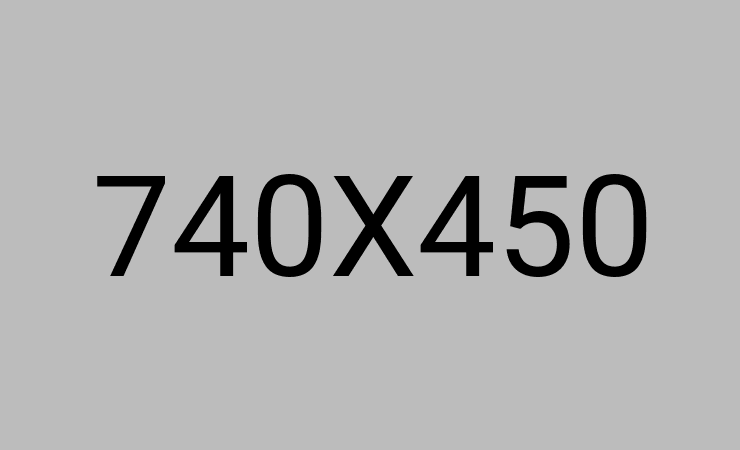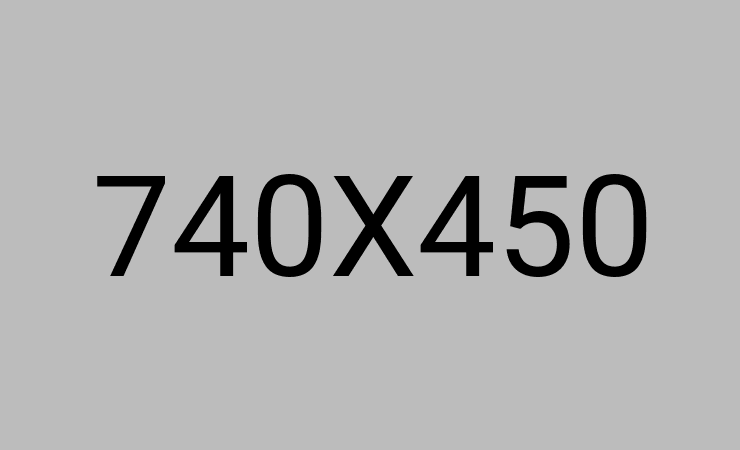
Integrate ReactJS into a legacy Dojo application
Because technology moves fast, it’s easy to feel left behind. An old version of a
JavaScript library is making your application perform slowly. You spend most of your
time patching old code. Your UI looks like it was created years ago, but you don’t have
time to update it.
Our team recently faced all these challenges when our 10-year-old product was using an
old version of the Dojo toolkit. To migrate to the latest version of Dojo, we needed to
rewrite the whole code with an asynchronous model. Our solution also needed to improve
performance and provide a rich UI experience that complies with the IBM Carbon theme.
After a lot of research, we decided to use React JS instead of upgrading
to a new version of Dojo.
After a lot of research, we decided to use React JS instead of upgrading to a new version
of Dojo. This blog post introduces ReactJS, highlights the research we did when
comparing ReactJS with other JavaScript languages, and explains how we integrated
ReactJS with our current Dojo library.
Solution: Our goal was to develop new pages with ReactJS and integrate them into our
existing legacy Dojo application. We also needed to create reusable components of React
in order to implement a single-page application quickly and migrate our whole
application page-by-page in the long run.